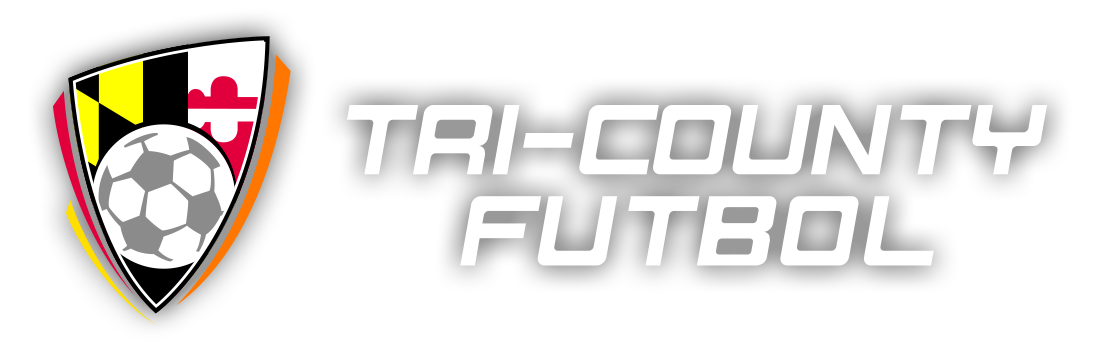How to register to play in TCF
Step-by-Step process to get you on the court!
TriCounty Futsal is a unique adventure and with that comes specifics on how you register. While the league is set-up by and for the three primary youth soccer organizations in southern Maryland, anyone can play. But you must register correctly. This Step-by-Step Guide will help you do just that.
| 1 | Click on the REGISTER HERE link wherever you see it. |
| 2 |
Select your "Club Name"
NOTE: Your "club name" will be determined by the facility you are choosing as you home court. Even if you don't actually play in that club - that is how it will be reflected in your team registration/scheduling. |
| 3 | Enter your "Team Name" This should be your team’s nickname (For example: Fire, Sting, United, etc.) |
| 4 | Select your "Age Group" You must register in the age group based on the birth year of your oldest player. |
| 5 |
Select "Gender" |
| 6 |
Select "Competition Level"
NOTE: This is the level of play you are asking to play against. Note - Travel and RecPlus teams MUST play in appropriate divisions. In other words, you cannot play Recreational just to avoid traveling. IF A TEAM HAS ONE CARDED TRAVEL PLAYER - THEY ARE CONSIDERED A TRAVEL TEAM. DUE TO LACK OF FACILITY SPACE - THERE WILL BE NO EXCEPTIONS TO THIS RULE. |
| 7 |
Choose your "Home Field: NOTE: If you choose a county location that is NOT your club you may be bumped to your county location if you are potentially displacing a local team. |
| 8 | Enter information for your Team Manager/Primary Contact (MANDATORY) - THIS INCLUDES PHONE AND EMAIL. |
| 9 | Enter information for your Coach (can be the same as Team Manager/Primary Contact) |
| 10 | Enter any "Pertinent Comments" you feel are necessary. Please understant that while these will be considered, there are no guarantees for things like coaching conflicts, etc. |
| 11 |
Each team can request up to 4 dates off when you register. Please note any dates selected MUST be within the same weekend. We will NOT allow teams to take 4 Saturdays or 4 Sundays off - because this would limit what is already a challenging scheduling environment. This MUST be done when you register or you can log back on before the registration deadline and update. Keep in mind, if you forfeit a game, you will be fined $125 and risk having the remainder of your schedule cancelled. We do this because court time is expensive and when teams don’t show, it creates a hardship on their opponents. So look ahead and make your choices wisely and if something comes up – try to work with your Site Coordinator directly to see if something can be worked out. |
| 12 | Enter your team’s roster. Roster MUST include requested information for reporting purposes.. If you do not have your team's roster at this point, you can always login later and enter it. CLICK HERE to get to your application. |
| 13 | Hit the "Save and Proceed to checkout" button. |
| 14 | Complete the payment via Credit Card |